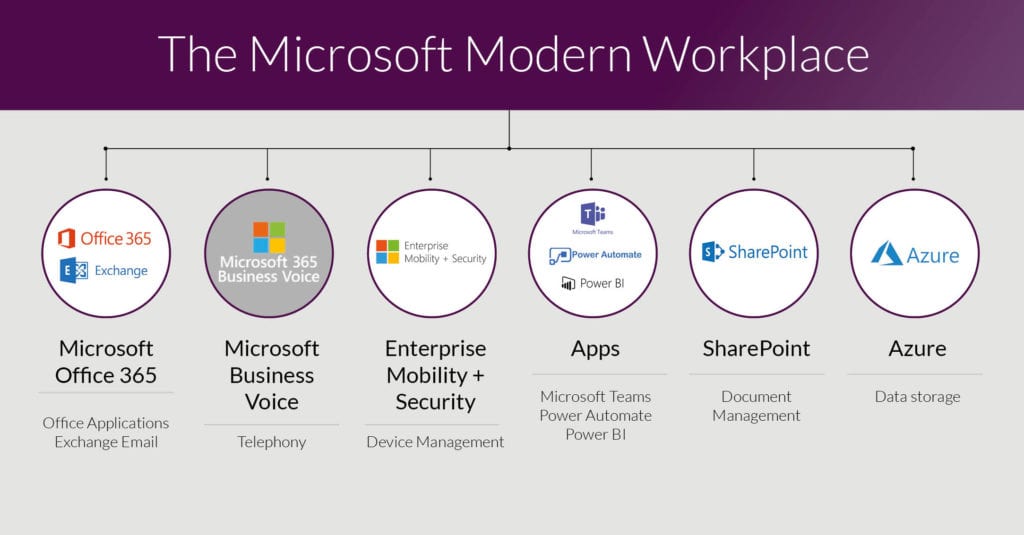In the modern workplace, effective communication and seamless collaboration are paramount for success.
Modern workplace Microsoft Teams, a robust platform integrated with Office 365, has emerged as a game-changer, redefining how teams interact, share ideas, and drive productivity.
The Power of Unified Communication
One of the key strengths of Microsoft Teams lies in its ability to unify various communication channels into a single, intuitive interface. With Teams, you can effortlessly switch between:
- Instant messaging: Engage in real-time chat conversations with colleagues, share files, and collaborate on projects.
- Voice and video call: Conduct virtual meetings with crystal-clear audio and video quality, enabling face-to-face interactions regardless of location.
- Screen sharing: Share your screen during meetings, allowing for seamless collaboration and visual demonstrations.
This unified approach streamlines communication, reducing the need to juggle multiple applications and enhancing overall efficiency.
Collaborative Workspace: Where Teams Thrive
Microsoft Teams offers a centralized workspace where teams can collaborate, share files, and manage projects with ease. The platform provides features such as:
- Channels: Create dedicated channels for specific topics, projects, or teams to ensure focused discussions and organized information.
- File sharing: You can share and access files directly within Teams, eliminating the need for email attachments or third-party file-sharing services.
- Threaded conversations: Follow threaded conversations to keep discussions organized, making it easier to track and participate in relevant conversations.
By bringing everything together in one place, Teams fosters a collaborative environment where teams can work together seamlessly, regardless of their physical location.
Integration with Office 365: A Powerful Combination
One of the standout features of Microsoft Teams is its deep integration with the Office 365 suite, including applications like Word, Excel, PowerPoint, and OneNote. This integration allows teams to:
- Co-author documents: Multiple team members can simultaneously edit and collaborate on documents in real time, streamlining the editing process.
- Share and collaborate on spreadsheets: Teams can work together on complex spreadsheets with built-in version control and change tracking.
- Present and annotate: Deliver dynamic presentations directly within Teams, with the ability to annotate slides and capture feedback.
- Take organized notes: Capture meeting notes, ideas, and action items using the integrated OneNote, ensuring nothing gets lost or forgotten.
By leveraging Office 365’s power, Microsoft Teams empowers teams to work more efficiently and collaboratively, enhancing productivity and fostering better teamwork.
Customizable and Extensible
Microsoft Teams is designed to be highly customizable and extensible, catering to the unique needs of different organizations and teams.
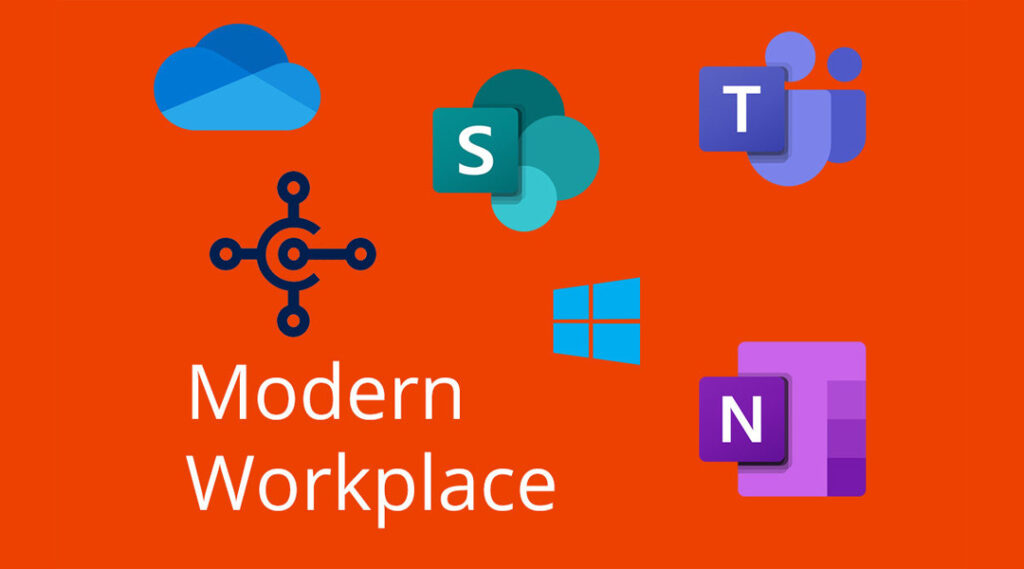
With the ability to integrate third-party apps and services, Teams becomes a centralized hub for all your team’s needs. Some examples include:
| App/Service | Description |
| Project Management Tools | Integrate with popular project management tools like Trello, Asana, or Jira for seamless task tracking and collaboration. |
| Cloud Storage Services | Connect with cloud storage services like Dropbox or Google Drive for easy file access and sharing. |
| Productivity Apps | Integrate with productivity apps like Evernote or Grammarly to streamline your workflow. |
| Custom Bots | Develop and deploy custom bots to automate repetitive tasks, provide quick access to information, or enhance team collaboration. |
This extensibility ensures that Microsoft Teams can adapt to the unique requirements of your modern workplace, providing a tailored experience that maximizes efficiency and productivity.